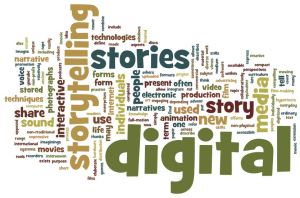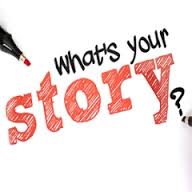We have come to the end of the semester, and for me, the end of my time at ESC, so it’s very exciting. This class was my favorite. I liked the fact that it was different than all the other classes I’ve taken. I liked the creativity and choice it offered. I’ll have to remember to thank my Mentor, Frances. When I had to choose an art class, she pretty much insisted (in the best possible way) I take this one. Of course she left it ultimately up to me, but she HIGHLY recommended it and I’m really glad she did. Lastly, before I sign off, I need to give a big shout out to Team Pawsome for an amazing job on our collaboration video! Thanks Danielle and Bianca!
Here is my final selfie video.
Platform: Adobe Spark
Script:
Hi everyone I really enjoyed taking this class I enjoyed being able to get to know you through discussion posts. It’s really cool that we were able to view each other’s projects and hear each other’s stories.
I feel like the class has given me little bit more confidence in myself in terms of my creativity. When I first signed up for the class I was actually kind of worried about it and I was afraid I wasn’t going to be able to do what I needed to do to succeed. Once I did my first story I realized, wow I can actually do this, so that was really cool, and I’m hoping that I will continue to sort of jump outside of my comfort zone and try new things and see where it leads me.
So after taking the class I view stories differently. I watch a video on YouTube and I view it as more than just a video on YouTube I think about it more in terms of the process and what the storyteller is actually trying to tell so, I think that’s kind of cool.
I’m hoping that moving forward I have the opportunity to explore my creativity a little bit more and maybe create new stories in the future. So good luck to everybody, bye.
The End (finally…)
Made with Adobe Spark Video
Learn more at spark.adobe.com
Click here for the Adobe Spark Video link
Works cited:
“Communicate with Impact.” Adobe Spark, www.spark.adobe.com. Accessed 31 May 2017.
“My Final Selfie.” YouTube, uploaded by Kathy M, 20 August 2017, www.youtube.com/watch?v=Y0wlxJE0nvE&feature=youtu.be
*Disclaimer: Clicking on the links above to view our story video will bring you to the YouTube and Adobe Spark website.
Click here for YouTube ‘s Privacy Policy:
Click on the following links for Adobe Spark’s
Privacy Policy: http://www.adobe.com/privacy.html
Terms of Use: http://www.adobe.com/legal/terms.html
Community Guidelines: https://spark.adobe.com/community-guidelines